Fun Zoom virtual backgrounds (and a how-to)
- Megan DiMaria

- May 5, 2020
- 2 min read
Have you heard the term "Zoom Fatigue?" It's been bouncing around since the world went into quarantine mode and we're meeting virtually with coworkers, friends, and family.

Previously, I had just done the strategic clean up for video meetings. You know—doing a quick straightening of the view behind you. I started playing around with different virtual backgrounds a few weeks ago.
Having fun backgrounds can add a note of levity to the meetings you have to be in and can add some laughs to the fun meetings with friends and family.
Professionally, I've used backgrounds featuring the Cliffs of Mohr or a Denver landscape.

I create my custom virtual backgrounds using one of my favorite graphic design platforms, Canva. You can cater to your whims and create some unique backgrounds with the ease of just a few clicks. All this is possible with their free version, too.
Once you have an account, on your homepage type "zoom virtual background" into the search bar. See below.

That will lead you to a page with several stock Zoom backgrounds that you can download as well as a blank template to customize. If you want to create your own background, click on the blank template. Do you have a picture you're interested in using? Drag and drop it into the design-element bar on the left. The image will land in the uploads tab.
For my cliffs and cityscape backgrounds, I used Pixabay, a great free-to-use image website with a fantastic selection. Use their search to find various kinds of pictures. Download, and drop them into the Canva sidebar. They have great pictures of many cityscapes and landscapes that are pertinent to your area. Or perhaps you'd like to put yourself into an exotic location—the Taj Mahal, the Eiffel Tower, the Great Wall of China. Go ahead, let your imagination run wild and see what you can find.
When you're on the Zoom meeting webpage, there's an icon of a camera on the lower bottom bar. Next to that is an up arrow. Click on the arrow and select the virtual background option. That will give you some stock backgrounds to use and a +. Select the + and upload your own images.
If you don't have the time or interest to create your own background, you can find lots of fun virtual backgrounds online. Here are some to consider:
Like pop culture? Check out the selections for The Office, The Shining, The Simpsons, and some other fun images.
How's about Disney backgrounds?
Or Pixar images?
There are some cool Star Wars pictures available.
Are you an Outlander fan?
This link takes you to various TV and movie images.
Are you a bibliophile? Check out these cool library-themed images.
Have fun creating different backgrounds for your meetings!





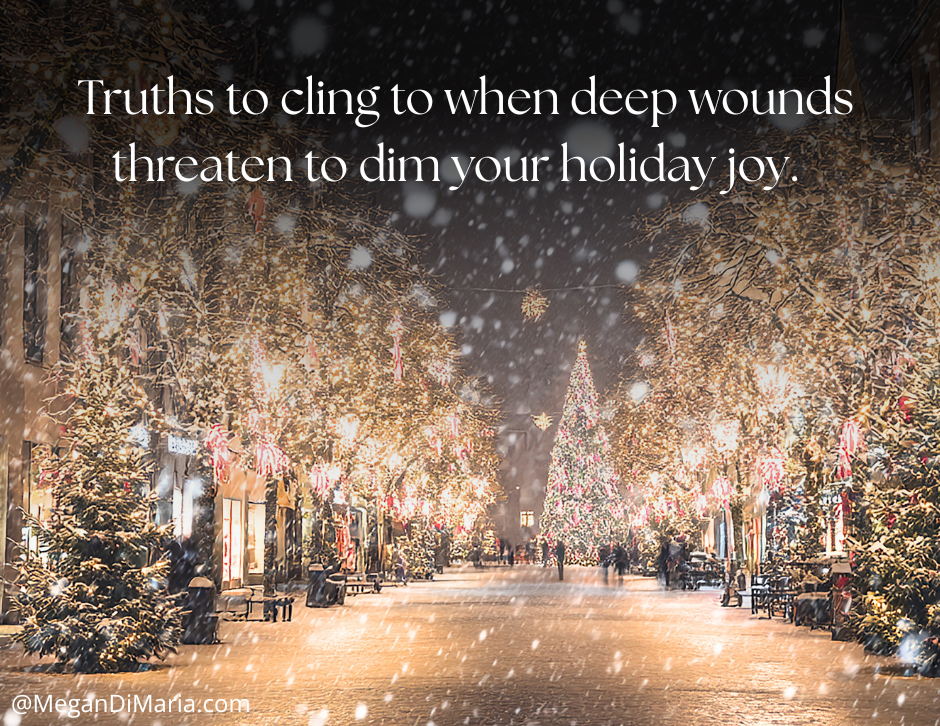

Comments